Creating and Using Message Templates
- nmonds

- Nov 5, 2021
- 1 min read
Updated: Feb 24, 2022
Message templates are used to quickly reuse common emails and maintain consistency with email structures in ChilliDB. Email merge tokens are available across multiple different modules to personalise a message for each recipient.
Message templates are created under the Utilities main menu item via Message Templates - Create. Users will first be asked to choose a categorisation, name and description for the message template.
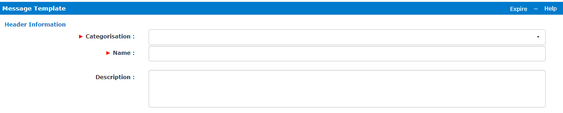
The next step is to provide the details of the message, including the type of template (either email or SMS), categorisation used when the message is stored as a note, and the subject of the email/sms.

Message templates are sent from the send message menu under 'Send Email Using Template' or 'Send SMS using template'.
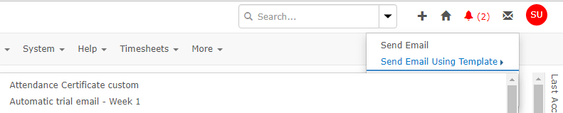
Templates can also be loaded from the Send Message screen by selecting the 'Use Templates' link under the actions menu.
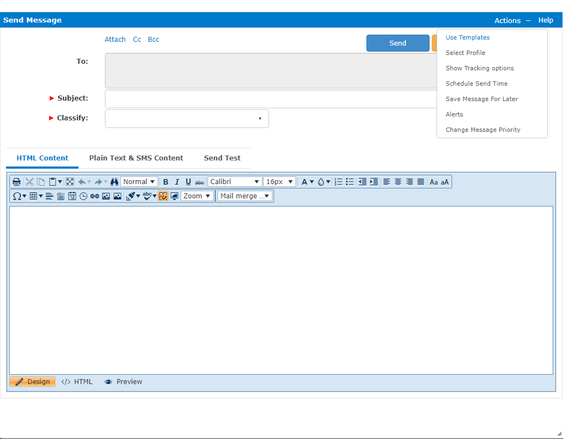


Comments